Pick-and-Strum Guitar
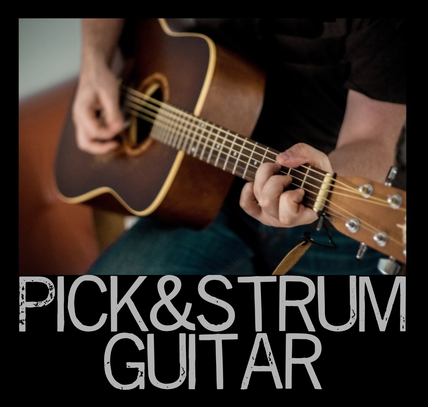
Pick-and-Strum Guitar
- StrumTracks' innovative sample library, Pick-and-Strum Guitar, is now available!
- The easiest way to produce pick-and-strum style guitar tracks!
- In SFZ format so you don't have to pay for any additional sample player!
Meanwhile, check out "Why Pick-and-Strum Guitar might be just what you're looking for ..."
Pick-and-Strum Guitar is in SFZ format, which means you will need the free Sforzando player from Plogue. See here for details.
DEMO - with 'Realibanjo'
Here's a demo with Pick-and-Strum Guitar providing the rhythm backing for Realitone's Realibanjo.
Pick-and-Strum Style Playing
Pick-and-Strum guitar style is a way of playing guitar that is common in various kinds of folk, country and bluegrass music. Typically a note is played on one of the lower strings followed by one or more strums on the upper strings. The most characteristic example of this can be heard in the familiar ‘boom-chicka’ style that sets up a rhythmic accompaniment with alternating bass on the lower strings followed by a down strum or a quick down-up strum on the upper strings. Pick-and-Strum Guitar is designed to make recording tracks in this style of guitar as easy as possible.
Designed for those who don’t play keyboard
Pick-and-Strum Guitar has been designed primarily for those who don’t play keyboard. There are many guitar sample libraries on the market but the vast majority presume that users can play keyboard. Yet there are many non-keyboardists who would like to be able to record good quality guitar tracks. Pick-and-Strum Guitar can be played ‘live’ to some extent but it would be difficult to make full use of its capacities in that way.
The Instruments
Three instruments are included in Pick-and-Strum Guitar:
• PickStrum_Plectrum
• PickStrum_Finger
• PickStrum_Melody
The Plectrum instrument uses samples of a guitar played with a pick, naturally. The Finger instrument has exactly the same layout as the Plectrum instrument, but the samples are of the same guitar played with the fingers. Although the most typical kind of pick-and-strum guitar playing uses a pick, it is also possible to play a ‘thumb-and-strum’ style with the fingers, especially useful for a solo singer accompanying him or herself. The Melody instrument can be used to create the melody track for styles such as bluegrass and folk.
Demos and Further Information
- See below for DEMO TRACKS. These use only the Pick-and-Strum Guitar, with just some minimal effects. The sample library itself uses the original 'dry' recordings as is. This leaves maximum scope for adding your own effects, without having to undo or compensate for effects you didn't really want.
- Some guitar sample libraries showcase themselves with highly produced tracks in which the guitar is obscured by other instruments, making it hard to hear exactly what you are going to get. The demos below are deliberately spare so you can hear just the guitar itself. They also include some very simple examples of basic rhythm backing, which is one of the most common uses of pick-and-strum style playing.
- For more information about the SFZ format see here.
Documentation
- For full information download the Pick-and-Strum Guitar MANUAL (PDF 380k).
- Pick-and-Strum Guitar also includes a selection of MIDI files to help you get started, explained here (PDF 99k).
Download
- The DOWNLOAD for Pick-and-Strum Guitar is a 303MB zip file. If this seems rather small for such a product, it is because the FLAC lossless compression process dramatically reduces the size of the sample set, which in this sample library consists of 1,918 audio files. The total sample size in WAV format before compression was 2.75GB.
- For more information about the FLAC format see here.
Demo Tracks
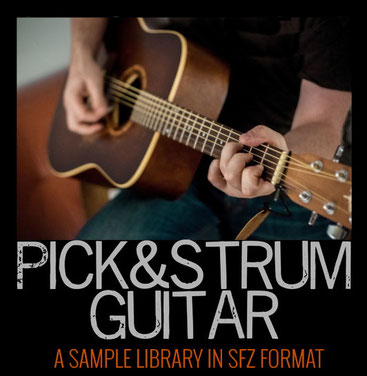
Pick-and-Strum Guitar
Plectrum Instrument
Pick-and-Strum Guitar has a Plectrum instrument that is ideal for creating tracks for folk, country and bluegrass. The first two demos below are examples of a basic pick and strum style including some bass runs. This is the 'bread and butter' of pick and strum playing. However, as well as simple rhythm accompaniment, you can also weave in hammer-ons, pull-offs and melody lines. "Mama Don't Allow" gives a verse from a classic bluegrass number, and "900 Miles" is a folk-country flatpick instrumental.
Note that the strums are triggered by the keys from D4 to B4 on the keyboard. You don't have to select any notes (or even know what the notes are) because when you trigger one of those keys it plays a down or up strum. You can select between strums of 2, 3 and 4 strings, as well as a full down strum. The chords are selected by key switches in the bottom four octaves of the keyboard. You get four chord types: major, seventh, minor and minor seventh.
* All these demo tracks feature only the StrumTracks Pick-and-Strum Guitar.
Auto-Bass Notes
Pick-and-Strum Guitar also has a very handy feature that can make putting rhythm tracks together very easy. The fourth octave (C4 - B4) on the keyboard layout has the strum select keys, but it also has two keys for the lowest root note (tonic) of the chord at C4 and the lowest fifth note (dominant) of the chord at C#4. These are the "auto-bass notes". Like the strum trigger notes in the rest of the fourth octave, these root and fifth notes change according to the chord selected with the chord select key switches. This means you can quickly set up your track with a monotonic or alternating bass so you can get the feel of the whole thing straight away. That way you can sing or play along to the track to get the feel of how it's going to work. Then you can go back later and replace the C4 and C#4 notes with things like bass runs if you need to.
The Alternating Bass Demo below was created from a single, one-bar midi file. (See the Manual pages 8-9) This one bar file was duplicated multiple times, and then a different chord select key switch note was put in for each bar. That's all. The alternating bass notes automatically adjust to the changing chords, with the root note being on the 6th, 5th or 4th string depending on the chord. At the end of this demo a final couple of bars were added with a strum and fade, including an 'arpeggio-strum', which is triggered by a single key at B4. A number of All-Chord Midi Files come as standard with Pick-and-Strum Guitar.
Melody Instrument
Pick-and-Strum Guitar also has a separate Melody instrument that can be used in conjunction with the Plectrum instrument to create instrumental tracks, like these two classic bluegrass tunes. To achieve this result you create two tracks in your DAW, each with an instance of sforzando, and load the Plectrum Instrument in one, and the Melody Instrument in the other. Pan them slightly.
Finger Instrument
As well as the Plectrum and Melody instruments, Pick-and-Strum Guitar also has a separate Finger instrument, using fingerpicked samples. The first demo here is what you could call the fingerpicked version of pick-and-strum, that is, 'thumb-and-strum', or indeed 'thumb-and-pluck'. This means playing the lower strings with the thumb and using the fingers to strum or pluck the chord on the upper strings. Finger playing can be very versatile, so you can pluck or strum the chords, as well as picking individual upper strings as well. Note that in this example the lower strings are played in a muted style, which adds a more rhythmic, punchy effect. Each of the Plectrum and Finger Instruments has a separate section of the keyboard (C2 - B3) for playing muted notes, predominantly on the lower strings.
Although the Pick-and-Strum Guitar has been designed mainly with that style of playing in mind it doesn't mean you are restricted to that by any means. The second demo here is in a standard fingerpicking style that has nothing to do with pick-and-strum at all. Indeed, if you are comfortable using the keyboard layout you can use the Finger Instrument as an entire fingerpicking guitar in its own right.
MIDI Files
Pick-and-Strum Guitar also includes a small selection of midi files to give you some extra ideas. The first listed here is a simple rhythm accompaniment using the 4-bar All-Chord Midi File for 3/4 time. The other two are examples of pick-and-strum patterns that can be used as is or adapted to make other patterns.
